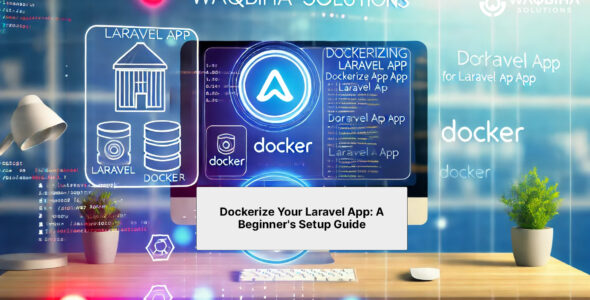Have you heard about Laravel? This is a great tool that developers use to make websites and web apps. But I’m here today to talk about Laravel error handling, which is a really crucial part of Laravel. Even if you’re not a techie, understanding this can be really interesting. So, let’s break it down!
Why Care About Error Handling?
Let’s suppose you’re using an app when suddenly something goes wrong. The button you click either doesn’t do anything or gives you a strange problem message. It’s annoying, right? These are the places where Laravel error handling comes in. It’s like having a safety net that deals with these issues and keeps you from getting frustrated.
How Laravel Handles Errors
Right from the start, Laravel is very intelligent. It has built-in ways to handle errors and exceptions (fancy word for unexpected problems). Here’s how it works:
1. Default Error Handler
When something goes wrong, Laravel has a default handler that jumps into action. This handler logs the error (like keeping a record) and shows a user-friendly error page instead of some confusing, technical message.
2. Logging Errors
Laravel uses a tool called Monolog to log errors. Think of it like a diary where all the errors are written down. This helps developers track what went wrong and fix it.
3. Custom Error Pages
By default, Laravel shows generic error pages. However, developers can create custom ones that look nicer and provide more useful info. It’s like customizing your phone’s wallpaper to make it more personal.
Handling Exceptions
Exceptions are unexpected problems that can corrupt an app if not handled properly. Laravel makes it easy to catch and resolve these issues.
1. Try-Catch Blocks
This is a simple way to catch errors. Imagine you’re trying something risky like juggling. You have a friend ready to catch anything you drop. In coding, this friend is the try-catch block.
2. Custom Exception Handler
Laravel lets developers customize how they handle exceptions. They can log them, show custom messages, or even send notifications if something goes wrong. It’s like having a plan B, C, and D!
Handling Form Errors
When users fill out forms on a website, they might make mistakes (like leaving a required field empty). Laravel automatically checks for these mistakes and sends back helpful error messages.
Debugging Tools
It’s important to understand what’s happening under the hood when developing an app. Laravel offers tools to help with this.
1. Debugbar
This tool shows detailed information about the app’s performance and any issues. It’s like a dashboard in your car showing you everything you need to know.
2. Whoops
Whoops provides a friendly error page with all the details during development. It’s super helpful for fixing issues quickly.
Why do you need to care?
Understanding Laravel error handling helps you appreciate the effort developers put into making apps user-friendly and reliable. It’s like knowing how a safety mechanism works in a car. You might not need to fix it yourself, but you’ll feel more confident knowing it’s there.
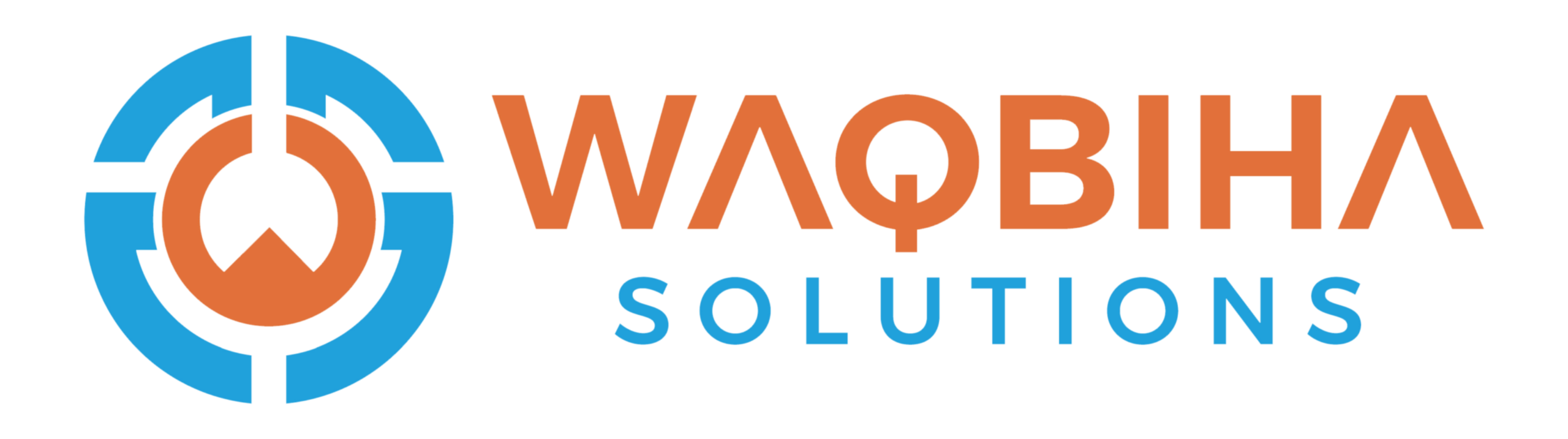
 My Account
My Account