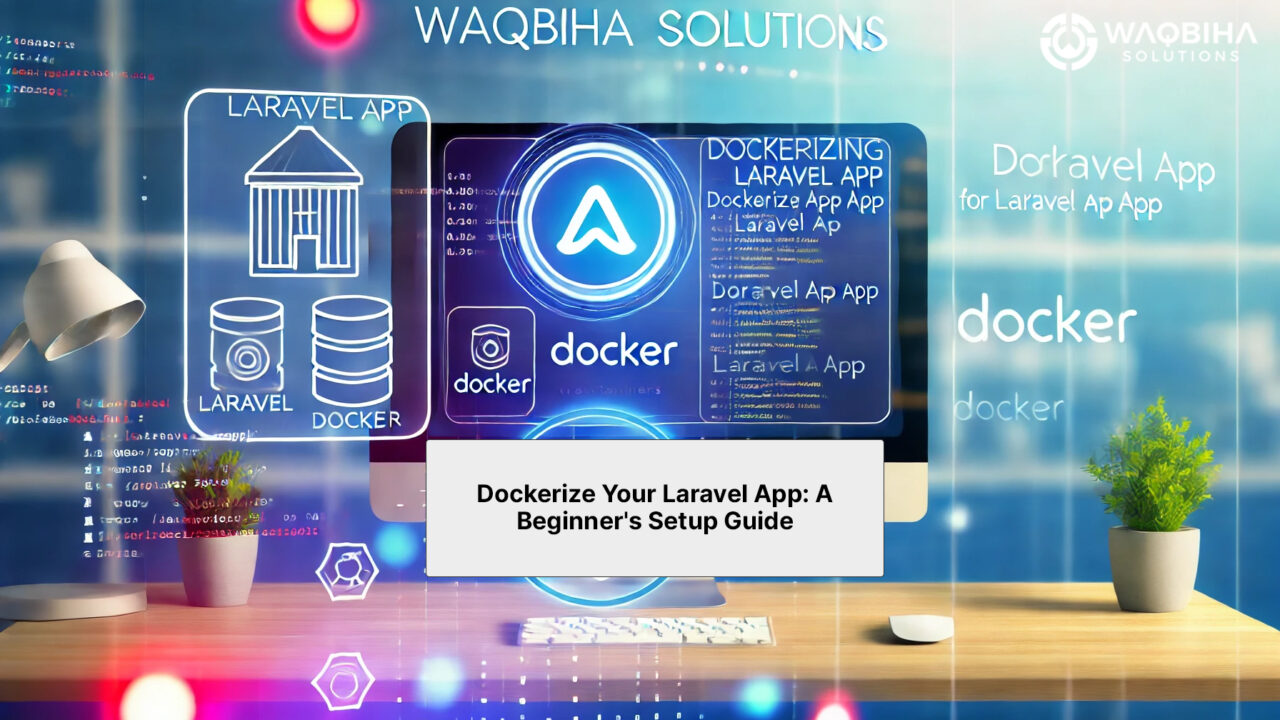Docker is an incredible tool that simplifies creating consistent development, testing, and production environments. If you’re new to Docker, don’t worry. This guide is designed with beginners in mind. Let’s get started!
Why Dockerize Your Laravel App?
Dockerizing your Laravel app has many benefits. It ensures that your application runs the same way in every environment, reducing the “it works on my machine” issues. By using Docker, you can package your app with all its dependencies into a container, which can then be run on any machine with Docker installed. This makes it easier to manage and deploy your application.
Step 1: Installing Docker
First, let’s get Docker installed. Docker is available for various operating systems including Linux, Windows, and macOS. Simply head over to the Docker website and follow the installation instructions for your operating system. Once Docker is installed, you’re ready to move on to the next step.
Step 2: Setting Up Your Laravel Project
Before we dive into Docker, make sure you have your Laravel project ready. If you don’t have a Laravel project yet, you can easily create one using Laravel’s documentation. Ensure your project is set up correctly and is functioning as expected on your local machine.
Step 3: Creating a Dockerfile
Now that we have our Laravel project ready, it’s time to create a Dockerfile. A Dockerfile is a script that contains a series of instructions on how to build a Docker image for your application. This image will serve as the environment for your Laravel app, including the necessary software and dependencies.
Step 4: Building the Docker Image
With your Dockerfile ready, the next step is to build your Docker image. This image will include everything your Laravel app needs to run, ensuring consistency across different environments. Building the Docker image is straightforward and is typically done using a simple command.
Step 5: Running Your Laravel App in a Docker Container
Once your Docker image is built, you can run your Laravel application inside a Docker container. A container is an isolated environment that runs your application, ensuring it doesn’t interfere with other applications on your system. Running your app in a container makes it easy to test and develop in a controlled environment.
Step 6: Managing Your Docker Containers
Docker provides tools to manage your containers, allowing you to start, stop, and monitor your Laravel app with ease. This makes it simple to maintain and update your application as needed. Managing containers is a critical skill, and Docker makes it user-friendly and efficient.
Benefits of Dockerizing Your Laravel App
- Consistency: Docker ensures that your application runs the same way in every environment, eliminating inconsistencies between development, staging, and production.
- Portability: Docker containers can run on any machine with Docker installed, making it easy to move your app between different environments.
- Scalability: Docker makes it easy to scale your application by running multiple containers, ensuring that your app can handle increased traffic and demand.
Conclusion
By following this guide, you’ve taken the first step towards Dockerizing your Laravel application. Docker provides a robust and reliable way to manage your development and production environments, making it an invaluable tool for any developer.
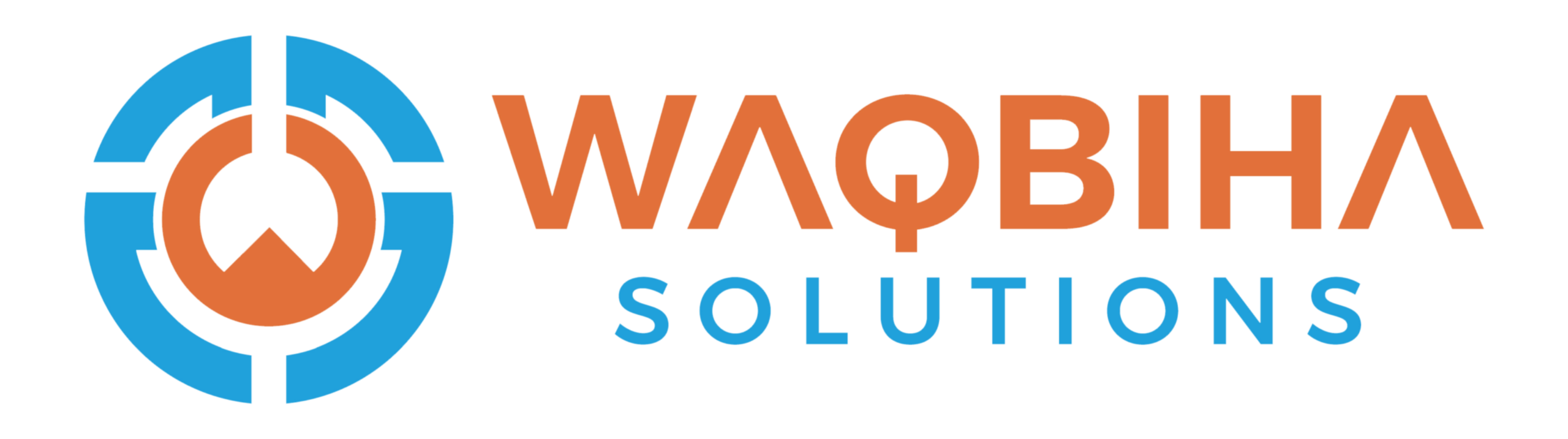
 My Account
My Account