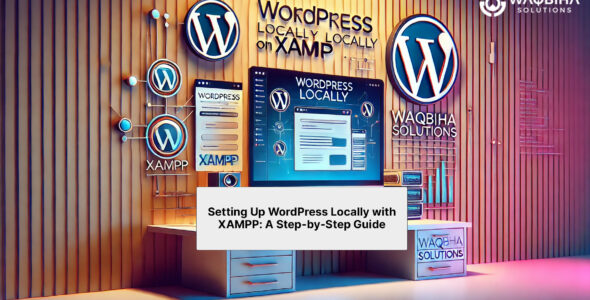If WP_DEBUG is set to true, all PHP errors, notices and warning messages will be displayed on your site.
Please log into your Cpanel, locate File Manager, open WordPress directory of your website:
Locate wp-config.php file and open it
And Put this code there
define('WP_DEBUG', true);
define('WP_DEBUG_LOG', true);
define('WP_DEBUG_DISPLAY', false);Above code will not show any error on website but will create debug_log under wp-content directory.
If you want to show the errors on website put this code instead.
define('WP_DEBUG', true);
define('WP_DEBUG_LOG', true);
define('WP_DEBUG_DISPLAY', true);In most of cases this code will show the errors on website but in some case this code will not work. Sometimes error reporting are controlled on server side in that case put this code in wp-config.php file.
define('WP_DEBUG', true);
define('WP_DEBUG_LOG', true);
define('WP_DEBUG_DISPLAY', false);
ini_set('display_errors', '1');
ini_set('display_startup_errors', '1');
error_reporting(E_ALL);Above code should show errors on website website.
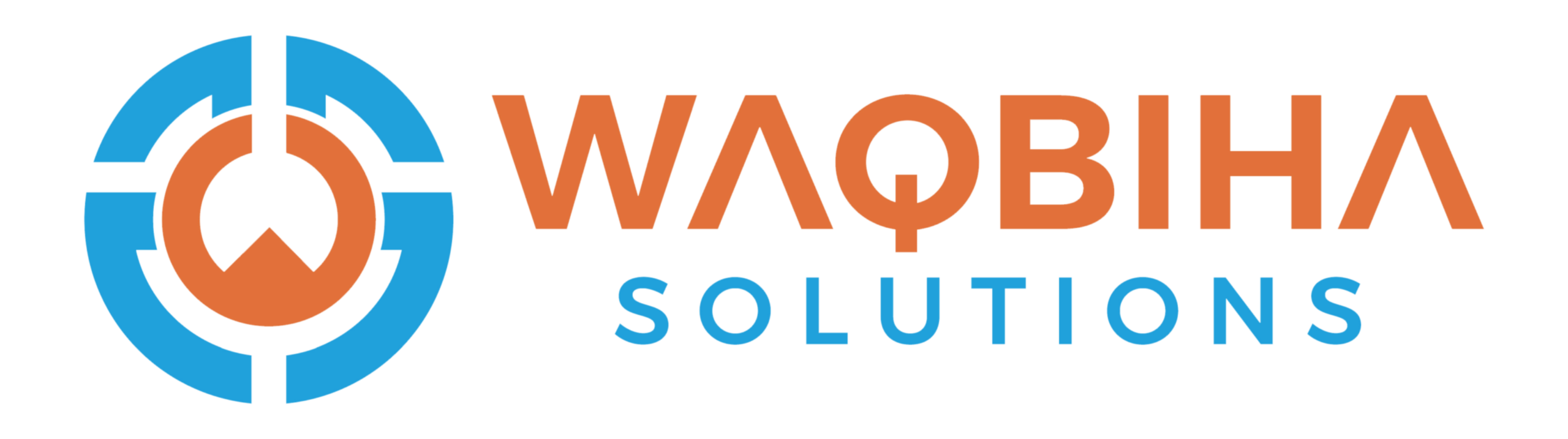
 My Account
My Account